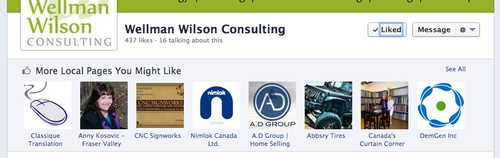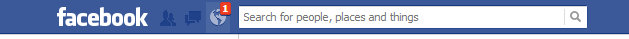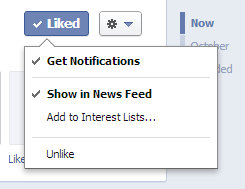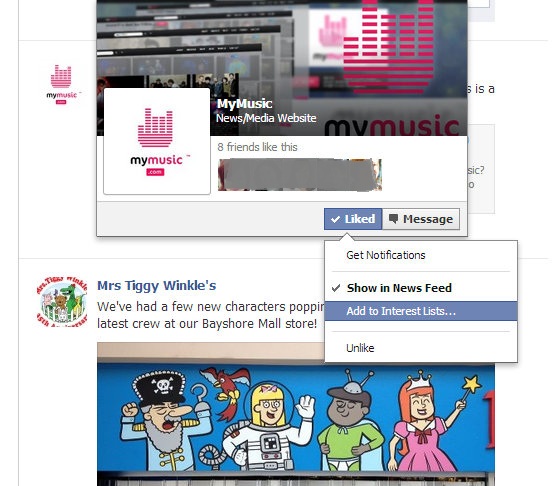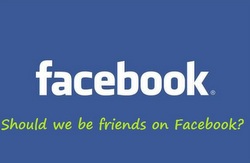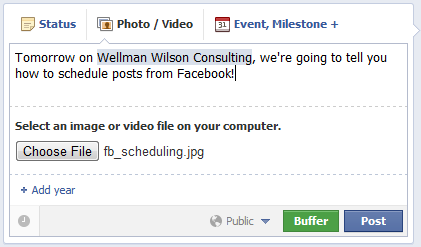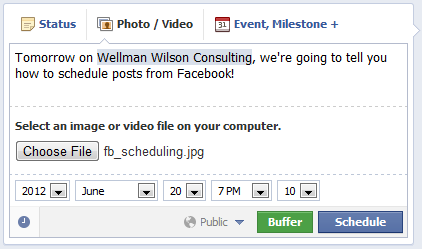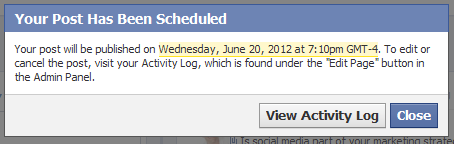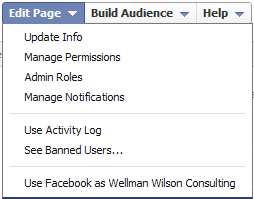Yesterday, I shared the news about Facebook’s latest Page Guidelines revisions and what the new guidelines require for those administering promotions. Today, I’d like to delve a little deeper into the changes. Why now? What could be coming? Should businesses discontinue using third-party apps?
Yesterday, I shared the news about Facebook’s latest Page Guidelines revisions and what the new guidelines require for those administering promotions. Today, I’d like to delve a little deeper into the changes. Why now? What could be coming? Should businesses discontinue using third-party apps?
My first thoughts about these changes
I’m nervous. I had an immediate bad feeling that my feed is going to be overrun with like contests - most of which are unlikely to have the disclaimers mentioned above. So far, this hasn’t happened, but the spread of this change has been surprisingly sedate. We’ll see what the next few weeks bring.
I’m frustrated. On behalf of every page admin who took the time and effort to follow the rules Facebook set out to the letter. It takes integrity to do that knowing that so many don’t and never see consequences for it. We’ll continue to encourage our clients to go by the rules and make sure their promotions are legal as well. (And by that, I mean letter of the law legal, not Facebook “legal”.)
Things that make me go hmm…
I’m wondering what Facebook is up to. Last year, when timeline launched and cover photo restrictions were put in place, page admins spent time and money adhering to the guidelines, only to have the guidelines almost completely stripped away a year and a half later after a couple of strange modifications that created annoyance along the way.
Who does this change affect most? Third-party apps. Could Facebook be considering launching its own contest module? We have the ability to post Offers and Questions (for now) on Timeline - so, why not Contests? Just a thought. It wouldn’t be the first time Facebook did this kind of thing.
And what about the recent algorithm changes? If a post asking for likes is considered lower quality, won’t that have a negative impact on like contests? These promotion changes coming right on the heels of the algorithm changes that are seemingly contradictory make me wonder (again) - just what is Facebook up to? We’ll find out when we find out and only when they’re ready for us to know, I’m sure.
Facebook has every right to make these changes - it’s their platform. I have no objection there, but I’d rather think about this more critically than looking at the surface changes.
Before you run a promotion on your timeline:
- What’s your end goal? Vanity metrics (more likes) or actual leads (collecting emails/other info)? One is well-suited to a like contest. The other is only going to be feasible with a third-party app.
- Are you asking fans to upload photos for votes, or look at multiple photos of anything to vote? The only truly fair way to do this is in an app.
- Do you want to have an easy, painless way to select a winner? I have administered one contest (years ago!) where entrants submitted content to our page for votes. Scrolling through all the content to find the entries, then making a list and randomly picking a winner…total pain. Go with an app.
There are actually quite a lot of reasons to run contests through apps, though I’m not opposed to like/comment contests…yet. I appreciate well-thought-out contests that follow the rules, but ultimately there needs to be a thoughtful planning process to meet a business objective before jumping in and running a contest. That is far more important than the number of people who enter.