As page updates are featured less and less in people’s newsfeeds, page administrators are trying to find ways to make sure that their fans see what they’re saying. Facebook has introduced a new feature that may be the answer page administrators have been looking for. We’ve talked about using Interest Lists, and given other tips on making sure engagement is high to increase your Edgerank but now you can also add page updates to your personal notifications.
What does this mean?
Every time you post an update to your page anyone who has selected this option will be notified in the top bar of Facebook just as they are for new comments, or posts that are made by people in your close friends list. Depending on each person’s settings they may also receive notifications by email and to their mobile devices.
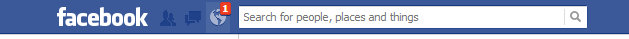
What does this mean for page admins?
Page admins now have a way to make sure their super fans see everything they are saying. It also means they need to convince their fans that they are worth taking the time to add to this list and that what they have to say is interesting enough.
Will this be the solution page admins are looking for?
Because people don’t like getting a lot of notifications people probably won’t want to get notifications from most of the pages they follow. Though the option now exists, my prediction is that only a very small percentage of a page’s fan base will select this option.
How do you do it?
There are two easy ways to add a page to your notifications list.
1) From the page
Go to a page and hover over the like button and select “Get Notifications”.
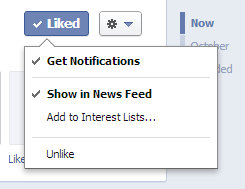
2) From your newsfeed
Hover over the name of page that shows up in your newsfeed. A box with their cover image will appear and then you hover over the like and choose get notifications.
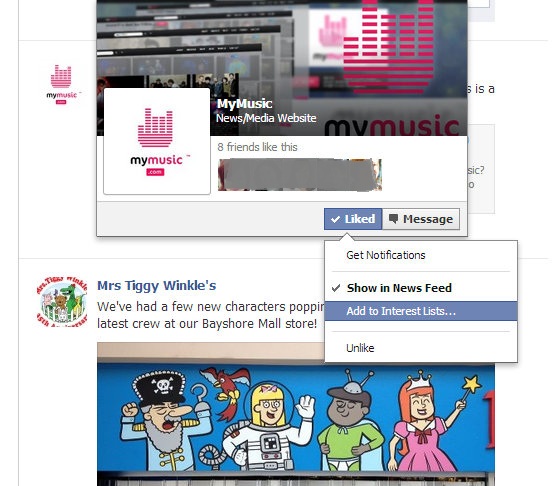
It’s that simple.
Leave a comment and tell us if you will be turning notifications on for some of the pages you follow.

