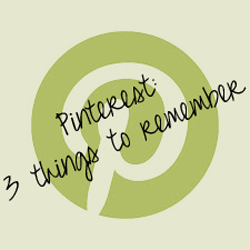
Pinterest, the virtual scrapbooking site, has fast become one of the hottest social media platforms around. While you probably spend a lot of time sharing interesting links on Pinterest, did you know that it’s also a great tool to spread the word of your products and services? Especially for those businesses that provide design, fashion or retail services. When using Pinterest, however, there are three crucial things that you need to be aware of.
Broken Links
There is nothing more frustrating than reading a great teaser on Pinterest, clicking the link to read more, only to have the link fail. When you’re pining for business, this can cost you clients, credibility and business. Please take the time to ensure that each and every link you post takes your readers to the right place. There is nothing more frustrating than a broken link.
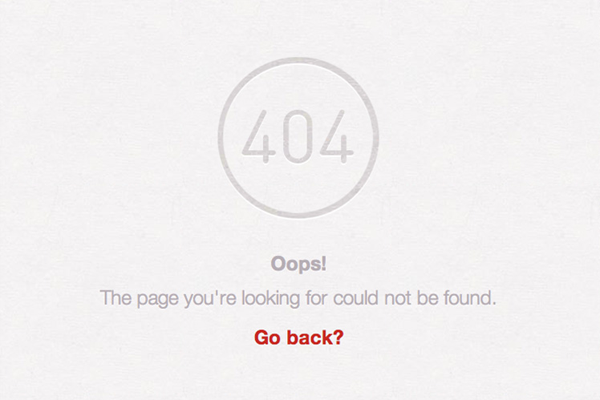
Sharing = Endorsing
Like with most social networks used for business, a valuable piece of advice is this: Do not share any link unless you’ve read it first. In social media, sharing is endorsing. Even if the link you are sharing comes from a seemingly reliable source, there are things that can pop up in an article that may not be appropriate to share with your audience. There may be some questionable links at the end of the article or advertisements that do not mesh with your business values. So unless you’ve looked at the whole article, image or video, do not hit that Repin button.
Watch Where You Link
When you’re sharing a site on Pinterest, make sure you link to the permalink, and not to the main page of the site. A permalink is the URL that will bring you to the specific page the post can be found on, and not just the home page of a website. With most websites, people post new content on the homepage so it changes often. What was on the homepage one day, may be gone the next. By going deeper into the site to find the right page and linking to that specific URL (or permalink), you’ll be able to ensure that your audience will always be able to find what they’re looking for. For small business owners, Pinterest can prove to be a valuable, fun way to build brand awareness via visually driven content. It’s a great way to highlight your products and share your expertise to show your audience who you are and what you do. As an added bonus, Pinterest is an incredible driver of traffic to websites - more than Google+. Youtube and LinkedIn combined. While you don’t need to invest hours of upkeep each week, with a little TLC, you could be pining your way to business success.



